 Choosing a C/C++ IDE
Choosing a C/C++ IDE
 Choosing a C/C++ IDE Choosing a C/C++ IDE |
Home • Installing MinGW • Installing MSYS • Installing the CDT • Verifying Installation | Installing MSYS |
MinGW is a project that ported a subset of GNU build tools to Windows, including gcc, g++, make, and gdb. The Eclipse CDT (C/C++ Development Tools) uses the MinGW build tools.
Windows Vista Users: The following instructions may not produce a working installation of MinGW on Windows Vista. Should you run into any problems, consult this wiki for a working fix.
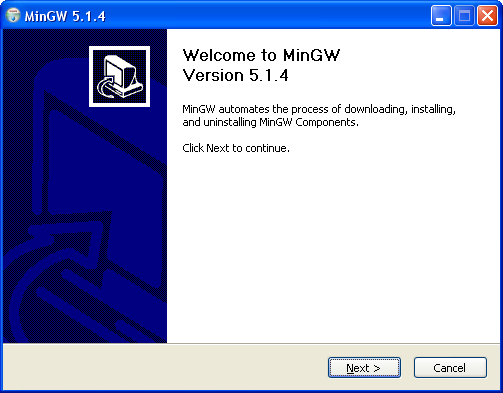 Download and run the latest MinGW(v5.1.4 at the time of writing). Click Next.
Download and run the latest MinGW(v5.1.4 at the time of writing). Click Next.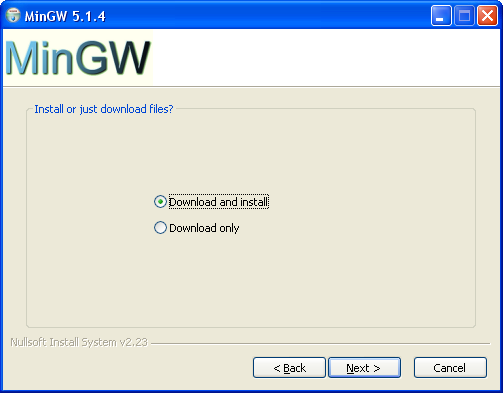 Select Download and Install and click Next.
Select Download and Install and click Next.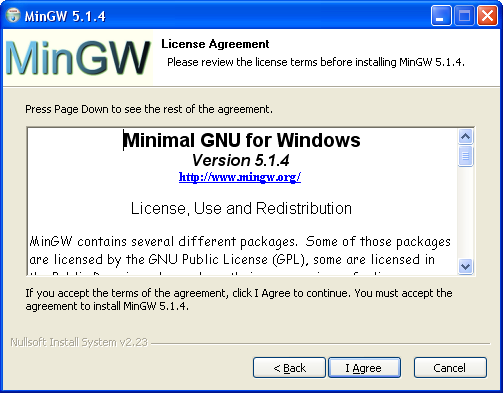 Click I Agree.
Click I Agree.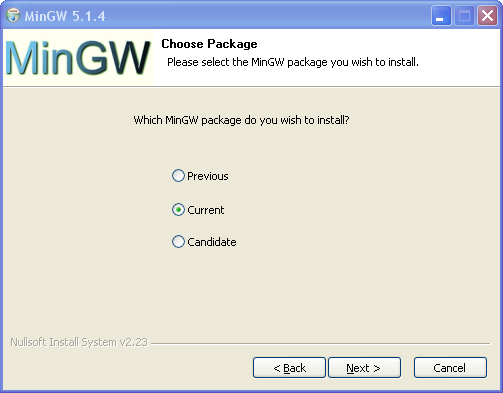 Select Current or Candidate and click Next. If the download fails the first time, try again; sometimes it times out.
Select Current or Candidate and click Next. If the download fails the first time, try again; sometimes it times out.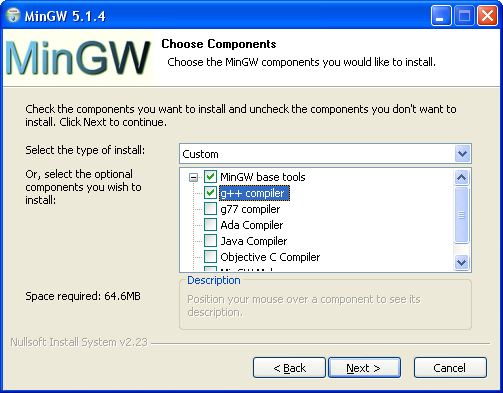 Check MinGW base tools and g++ compiler and click Next.
Check MinGW base tools and g++ compiler and click Next.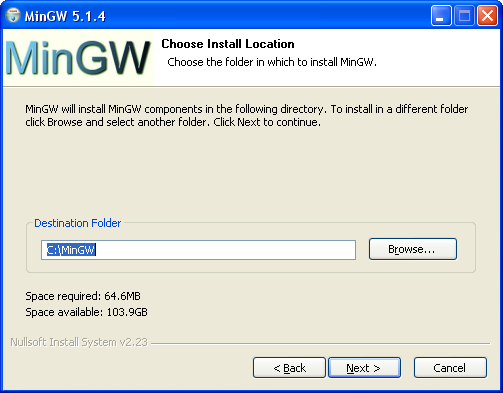 Accept the default location and click Next.
Accept the default location and click Next.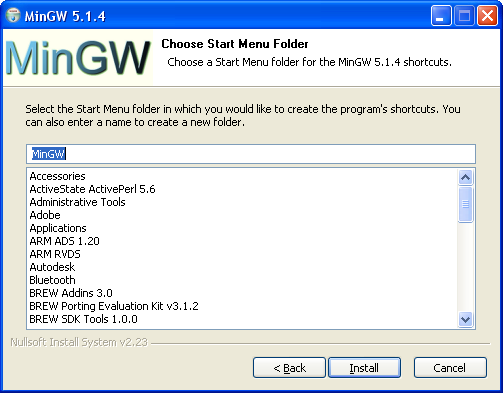 Click Install.
Click Install.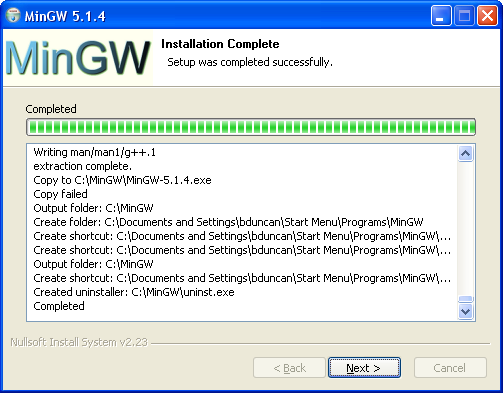 Click Next.
Click Next.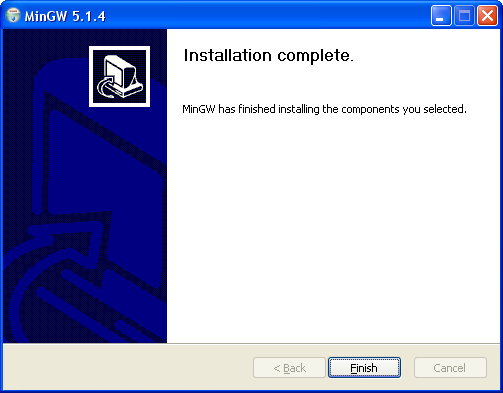 Click Finish.
Click Finish. Choosing a C/C++ IDE Choosing a C/C++ IDE |
Home • Installing MinGW • Installing MSYS • Installing the CDT • Verifying Installation | Installing MSYS |