 Installing MinGW
Installing MinGW
 Installing MinGW Installing MinGW |
Home • Installing MinGW • Installing MSYS • Installing the CDT • Verifying Installation | Installing the CDT |
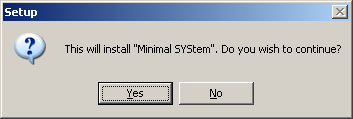 Download and run MSYS-1.0.10.exe. Click Yes.
Download and run MSYS-1.0.10.exe. Click Yes.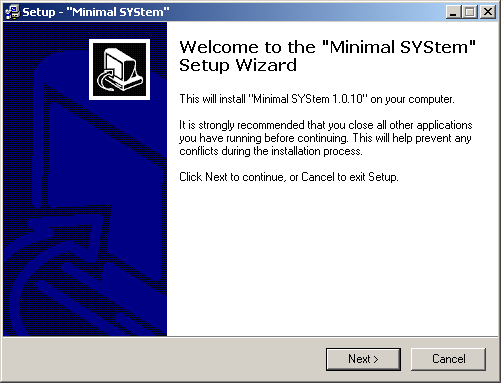 Click Next.
Click Next.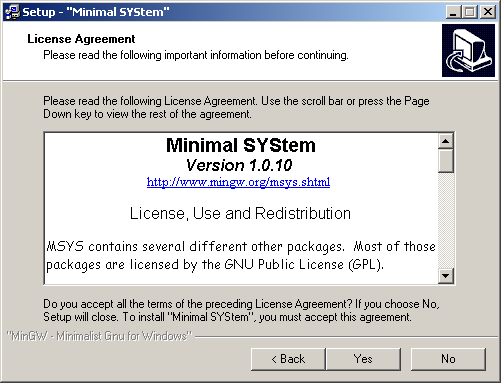 Click Yes.
Click Yes.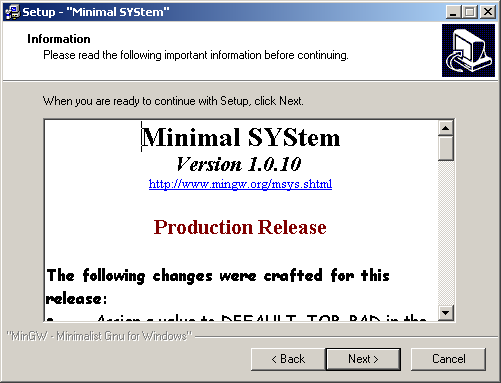 Click Next.
Click Next.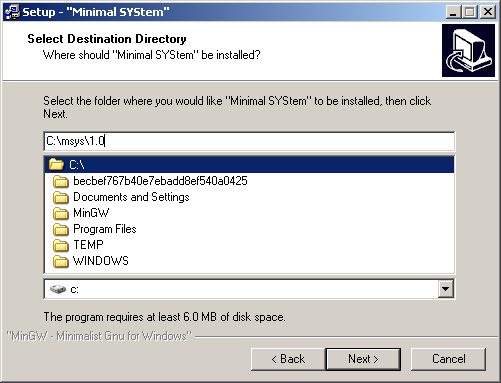 Click Next.
Click Next.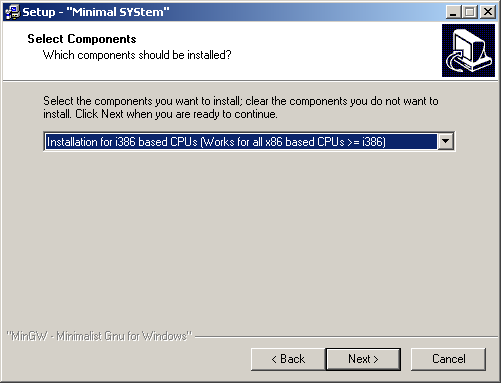 Click Next.
Click Next.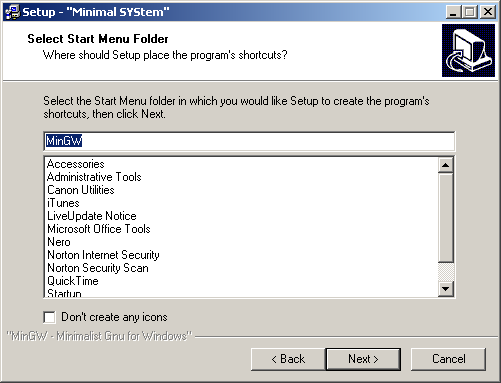 Click Next.
Click Next.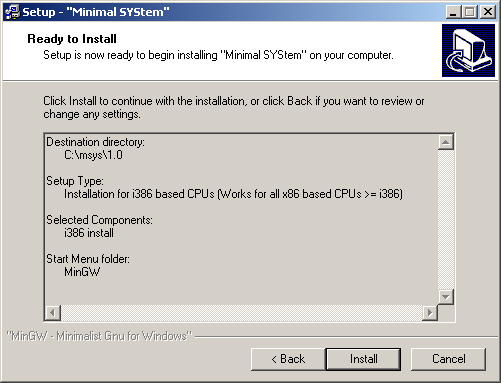 Click Install.
Click Install.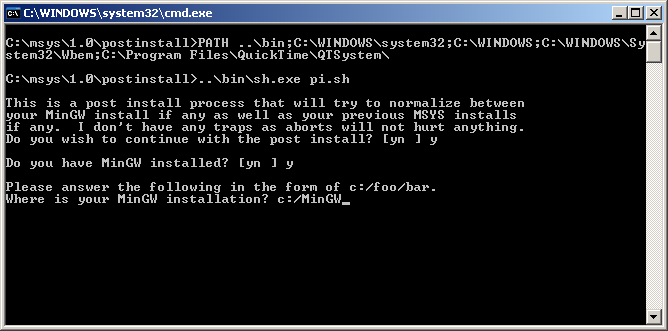 When prompted by the setup script, answer:
When prompted by the setup script, answer:
y
y
c:/MinGW
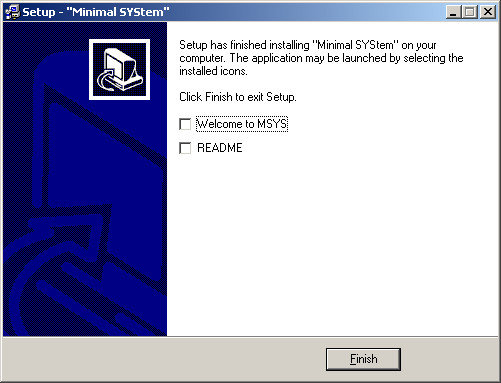 Click Finish.
Click Finish.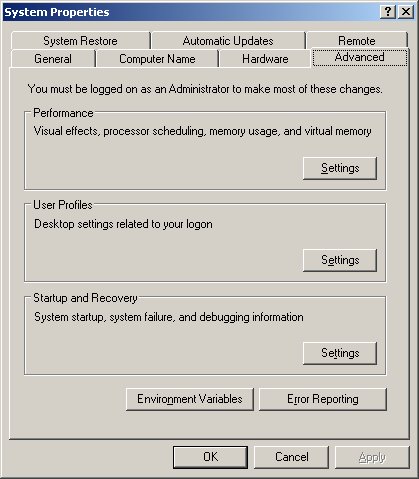 Right click on My Computer and click Properties. Click the Advanced tab and click Environment Variables.
Right click on My Computer and click Properties. Click the Advanced tab and click Environment Variables.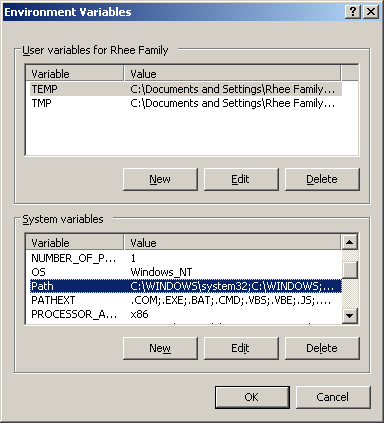 Select Path under "System Variables" and click Edit.
Select Path under "System Variables" and click Edit.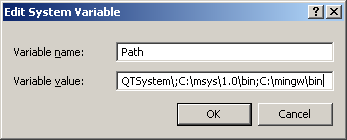 Add ;C:\msys\1.0\bin;C:\mingw\bin to the end of the list and click Ok three times to close all the open dialogs.
Add ;C:\msys\1.0\bin;C:\mingw\bin to the end of the list and click Ok three times to close all the open dialogs.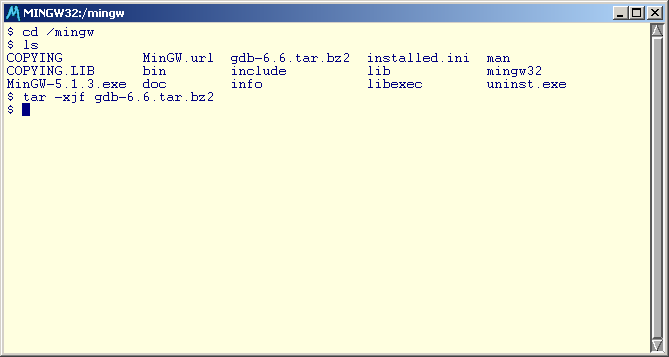 Download gdb-6.6.tar.bz2 to the folder where MinGW is installed, C:\MinGW. Open a MSYS terminal by double-clicking your MSYS desktop icon. Type the following commands at the terminal: (do not type the dollar signs)
Download gdb-6.6.tar.bz2 to the folder where MinGW is installed, C:\MinGW. Open a MSYS terminal by double-clicking your MSYS desktop icon. Type the following commands at the terminal: (do not type the dollar signs)
 Installing MinGW Installing MinGW |
Home • Installing MinGW • Installing MSYS • Installing the CDT • Verifying Installation | Installing the CDT |